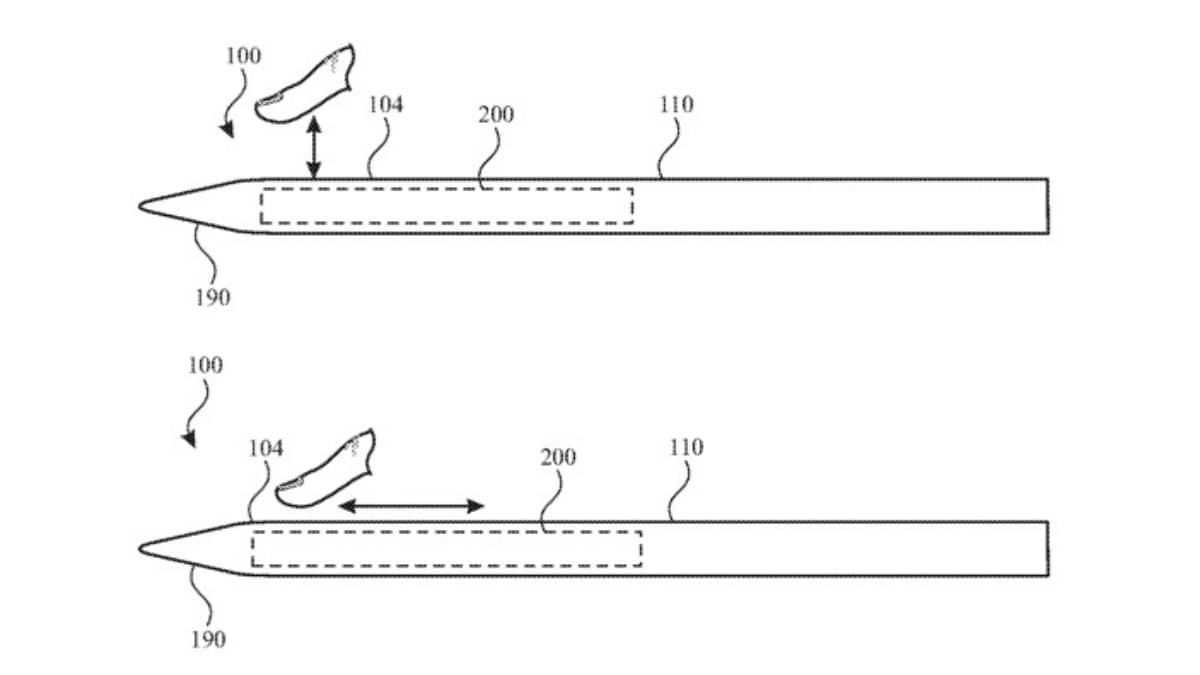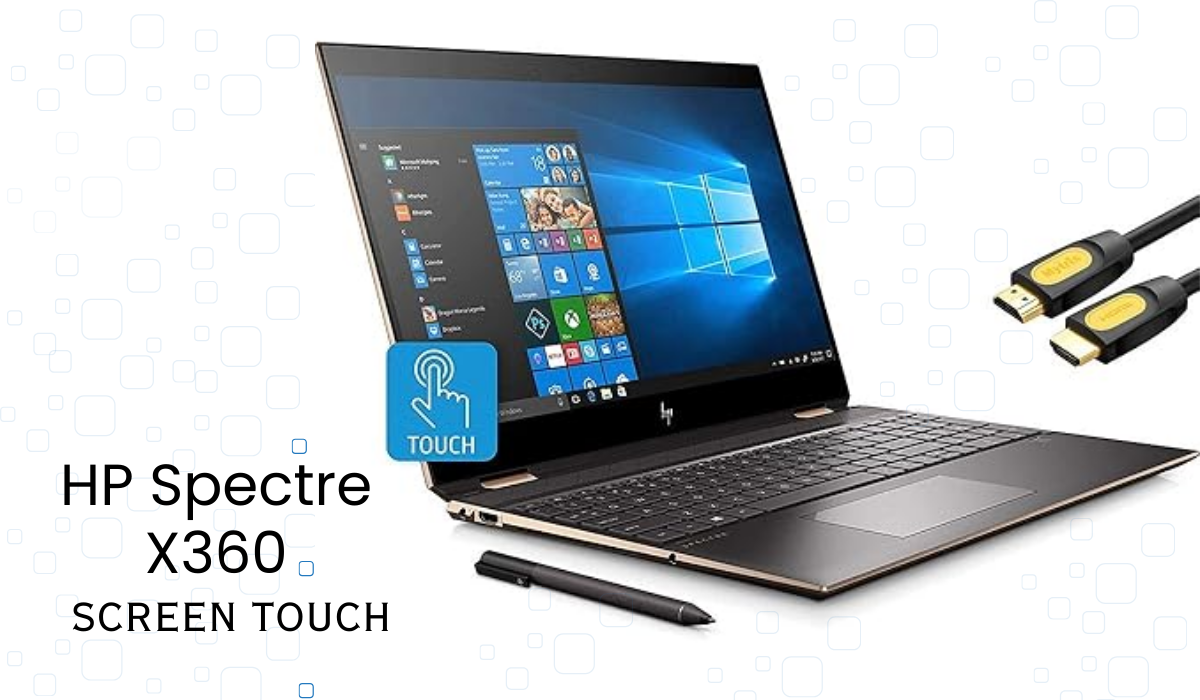Samsung put a lot of emphasis on its "Galaxy AI" capabilities for its first phones in 2024, to the point that the Galaxy S24 series doesn't physically seem all that different from the S23. Again, the S23 series, Z Fold 5, Z Flip 5, and Tab S9 will all be receiving at least some of these AI capabilities later this year, so there's no need to upgrade from the company's previous phones. A more well-known AI company's competitor is the Google Pixel 8 series, which offers many of the same new capabilities.
However, it does not imply that the Galaxy S24 series is completely worthless. Samsung's AI initiatives might portend future smartphone features. Samsung's Galaxy AI offers benefits even in comparison to the Pixel 8s, especially in terms of real-time speech translation and the ability to alter the writing style. Where Google's Pixel isn't accessible, Samsung has a chance to draw in users interested in generative AI for smartphones. Has Samsung successfully incorporated these AI features into its lineup of smartphones?
S24 and S24+ Galaxy models
Subtle design improvements together with Samsung's new AI features enable the Galaxy S24 and S24+ provide a stronger argument for upgrading from any phone older than the S23.
Design and display

The 6.2-inch Full HD+ screen of the Galaxy S24+ is built using Samsung's Dynamic AMOLED 2X technology.
This year's flagships are essentially the same as last year's S23 series, with the exception of a few additional colors. I was given the S24 in "Marble Gray" and the S24+ in "Cobalt Violet." Comparing the S24 and S24+ side by side reveals the decreased LED flash on the rear as well as a new matte finish and a cleaner arrangement for the frame, although these aren't always negative things. As someone who is used to different Chinese smartphones, I really think Samsung's simple design is refreshing—especially with the individually sized back cameras.
The only differences between the specifications of the S24 and S24+ are screen size, display resolution, and battery capacity. The S24 has a 6.2-inch Full HD+ screen, is 7.6 mm thick, and weighs 167g. With a 6.7-inch Quad HD+ display and an additional 0.1mm of thickness, the bigger S24+ weighs 29g more.
It's important to note that the AMOLED 2X screen, which has a peak brightness of 2,600 nits and an adjustable refresh rate between 1Hz and 120Hz, is the same for both versions. While I've been out and about, I've had no trouble reading anything on either screen, even though these past few abnormally chilly days in Hong Kong have prevented me from getting any sunshine.
Cameras
The fact that there has been no change from the phones of last year makes this feature of the S24 and S24+ maybe the most dull. A 12 MP camera is located up front, while a 50 MP primary sensor, a 12 MP ultra-wide camera, and a 10 MP 3x telephoto camera are located on the back. Samsung does make note of the fact that these cameras gain from the new generative AI editing features, which enable you rearrange or remove subjects, refocus images, and extract slow-motion segments from pre-existing recordings.
Comparative image of the OnePlus Open and Samsung Galaxy S24+
Comparing the two cameras at night, the S24+ performed worse than the Open at capturing reds.
Better zoom and low-light performance may be your priorities with the S24 Ultra (evaluated by my colleague Sam Rutherford). Even then, the S24 and S24+ ought to be enough for your everyday photos, and in my experience, the three rear cameras produced much the same outcomes. Compared to my primary phone, the OnePlus Open, which has bigger and newer sensors, my indoor photos tended to be a touch darker and noisy. As the surroundings became darker, the differences were more noticeable, particularly the forceful sharpening on bushes and the fading reds (such on taxis and traffic lights).
Positively speaking, I'd want to concur with my colleague Cherlynn Low's assessment from last year about the S23+'s selfie camera. The S24 and S24+ came with the same configuration. In fact, it took in so much information about my face, including my pores, dry skin, facial hair, and other features, that I began to miss the beauty features that Chinese phones provided. The ability to capture videos was another feature that amazed me; a 4K movie I recorded at 60 frames per second while riding the bus home turned out beautifully. Video stabilization didn't appear to be very impacted by the comparatively low light.
Software: Presenting a compelling case for generative AI applications

The majority of my time with my S24+ was dedicated to evaluating its "Galaxy AI," a privacy-focused AI suite facilitated by the neural processing unit included in the Snapdragon 8 Gen 3 CPU. Stated differently, these phones have the ability to do some "advanced intelligence" functions on the device and provide the option to operate entirely offline for more privacy; however, the quality and timeliness of the results may suffer. Similarly, Samsung guarantees that your data is "immediately deleted from our servers or our partner's servers as soon as generation is complete" and that it will never be used "for machine learning or for targeting ads."
The six features that make up Samsung's Galaxy AI are: "live translate" for voice calls; live interpreter for in-person conversations; writing assistance from the keyboard for speedy translations and adjusting the tone of your drafts; note assistance for formatting and auto-summary; transcript assistance for translations of your recordings; and generative edit within the gallery app. Samsung's language packs, which now comprise English (US and UK), Chinese (Mandarin), French, German, Hindi, Italian, Japanese, Korean, Polish, Portuguese, Spanish (Mexico, Spain, and US), Thai, and Vietnamese, provide the foundation for the translation functions. The business assured me that more would be introduced in the future.
I should note that it wasn't immediately obvious where I could activate these AI capabilities before we go on. There is no one switch that can turn them all on at once, and they are all deactivated by default. Finding the "advanced intelligence" hub in the system settings took some time for me. To activate even Google's self-explanatory "Circle to Search," I had to go through many settings pages.
Perhaps the most well-known AI function on the Galaxy is the real-time two-way voice call translation that Samsung has been promoting since November. It's simpler if you install the required language packs in the "advanced intelligence" hub beforehand. I had to first activate live translate in the dialer app's settings, where I had to specify the languages of myself and the recipient. Upon placing the call, you will also need to press the "call assist" and "live translate" buttons in order for the process to begin.
It took me a few attempts before I learned that in order for the live translate tool to function, I had to press both buttons. After that, a popup stating that the call is being translated and live-captioned will be aired. Furthermore, note that the phone app does not save these transcripts after you hang up—a fact I discovered the hard way. Therefore, be sre to grab screenshots or scribble down any pertinent information before you hang up.
Paul, a friend of mine from Ghana who knows French (and Mandarin better than I do!), was recruited. After a few trials in which Paul adjusted to the delay (again, perhaps not a luxury seen in the real world), we deduced that the reason Samsung's French language pack had trouble translating some names and culinary words was probably because Paul's regional accent interfered with it. Paul and I were able to grasp each other's translated speech save from that.
While having a face-to-face chat, Paul and I also experimented with the split-screen translator tool. There is no app shortcut, and the tool is located on the second page of the system's pull-down menu, making it difficult to discover. As long as Paul's accent didn't cause the program to get confused, most translations were correct after we got the hang of timing (particularly with the pauses needed to allow the AI start processing).
The technology from Samsung did better in Korean, which is not surprising. After paying the bill at a Korean restaurant where I had lunch with my S24+, I utilized the interpreter to say a few kind words about the place. The manager's eyes brightened as he saw the accurate and speedy translation into Korean. The following day, when I tried to look up the names of the meals, I discovered that the system only kept talks going back a full day. He then gave me an overview of some of his restaurant's best dishes via the translator. All of my previous call transcripts are gone. It would have benefited with a disclaimer concerning transcript history.
More handily, the writing assistance AI features were situated just above the Samsung keyboard. Short sentences could be translated fast while entering into a field; all I had to do was wait a few seconds for it to switch from my typing to the translation. But I observed that the Chinese for "Korean barbecue" didn't convert to Korean correctly; instead, it became which is "Korean yaki" (which took me to okonomiyaki pancakes on Google instead), instead of what Google accurately translated as. The accuracy of Galaxy AI will undoubtedly increase with time, but be ready to encounter such careless errors sometimes.

In the future, when I get the chance to do interviews, I want to test out Samsung's Voice Recorder app's AI transcription capability. It is similar to Google's Recorder in that it does not need any settings and can identify numerous speakers. However, in contrast to the Pixel version, you cannot watch it live and must instead transcribe (using any downloadable language pack) once you have completed recording. Given that Samsung offers a live interpreter tool, this seems a bit strange. Perhaps it had to provide this unfinished Galaxy AI package quickly for the launch.
The additional text-based AI technologies from Samsung will also be helpful, particularly as I periodically flip between Chinese and English. I've had the opportunity to experiment with Samsung's keyboard's "writing style" and "spelling and grammar" features. You may utilize Galaxy AI in Samsung's Notes app to automatically summarize and arrange your notes after taking notes during interviews and press conferences.
Although ChatGPT currently allows you to do comparable activities, it's nevertheless convenient to have these features at our fingertips on our phones. However, several of the grammatical recommendations didn't make sense, so I wouldn't believe them altogether. Though some of the writing styles—like how to write to your love partner in the format of a business letter—may not be suitable for you, they do provide some entertainment value.
Both battery life and performance
Similar to the S24 Ultra, the Snapdragon 8 Gen 3 CPU from Qualcomm powers the S24 and S24+, but exclusively in the US, South Korea, and China. The Samsung Exynos 2400 is your only option if you're purchasing one in the UK, yet benchmarks suggest that it performs similarly to Qualcomm's model and that, theoretically, it has a faster 5G modem. Regarding alternatives, the S24's basic model, which costs $800, comes with 8GB of RAM and 128GB of storage, while the S24+'s base model, which costs $1,000, comes with 12GB of RAM and double the storage.
With both devices, I haven't seen any glitches yet, and the smooth Android 14 animations make navigating between apps a breeze. The CPU multi-core performance ratings of the S24 and S24+ on Geekbench 6 improved significantly, coming in at 7,049 and 6,641, respectively. The GPU scores of both models increased significantly, rising to 15,082 and 14,982, respectively.
The S23+'s 25-hour performance on our video rundown battery test from the previous year had won us over. This time, the S24+ outlasted the S24+ by about an hour, lasting for 25 hours and 50 minutes. If you value single-handed operation, battery life isn't a concern since the smaller S24 delivered an impressive 24.5 hours of use. Even with the infrequent use of Facebook, Messenger, WhatsApp, Instagram, YouTube, and camera tests throughout the day, I often ended up with 50 to 60 percent of power left by the time I went home in the evening, demonstrating how generous the S24+'s battery life is in real life. It could last an extra day even if I neglected to charge it overnight.
Conclusion
My expectations were low when I started reviewing the S24 and S24+. They weren't all that different from their predecessors, at least not in the obvious ways. However, the more time I spent using these gadgets, the more I liked their sleek UX and simple design. The integrated generative AI elements followed, and they are much more practical and understandable than the majority of other third-party bots. The live translation technologies provide considerably more promise, particularly now that international travel is almost back to pre-pandemic levels. Subtle design improvements together with the additional software tools enable the S24 and S24+ provide a stronger argument for upgrading from an S22 or previous versions. or, for that matter, moving away from other brands.
Samsung should be commended for streamlining these features, even if OpenAI and Google are already well ahead of the curve in the generative AI space – at least as long as it continues to provide Galaxy AI at no cost until the end of 2025. For the time being, Samsung must figure out how to improve the whole package and make some of the AI functions more user-friendly. More significantly, after each translated phone call or in-person conversation, consumers need to have the choice to download the transcripts. Samsung, I'm sure, would prefer not to see Galaxy AI turned into a venting platform.